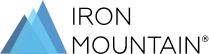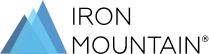This toggle enables you to instantaneously cancel or reactivate a user's Iron Mountain Connect Records Management profile, which controls the user's ability to log in and use the application. Terminating a user does not remove the user's profile or associated data; only system access is affected.
- Activate: Change a user's profile to immediately restore access to Iron Mountain Connect and Iron Mountain Connect Records Management
- Terminate: Change a user's profile to immediately remove the user's access to Iron Mountain Connect and Iron Mountain Connect Records Management
NOTE: The Activate toggle is only for users that were previously set to Terminated or Inactive status.
To activate/terminate a user:
- Click Manage Users from the My Quick Links section on the Iron Mountain Connect homepage. The User Management screen opens.
- Follow the steps inSearching for Existing Usersto find the user you need to activate/terminate.
- Click the tick box to select the user you wish to activate/terminate.
- Click the Account button and toggle the user's status:
a.If the user's status is set toActive,theTerminate Selectedtoggle will be available.
b.If the user's status is set toInactiveorTerminated,theActivate Selectedtoggle will be available.
- The change in status takes effect immediately. A success message is displayed at the top of the screen indicating that the application is processing the change request and updating the user's profile.
NOTE: If the user is logged in when he or she is terminated, the system will automatically log the user out.
See Also